Mobile App Development for Beginners: What You Need to Know to Get Started
December 12, 2018Nearly 180 billion mobile apps were downloaded in 2017 alone. That’s more than 20 apps for every man, woman, and child on the planet.
Since the Apple app store first opened more than a decade ago, apps have become a huge part of our daily lives across every type of phone and operating system. And the market shows no sign of slowing down. You may be thinking about creating your own app for you or your business. So, read on as we present a beginner’s guide to app development.
Know What You Want to Create
The first stage in any app development is your initial idea. The most important thing to keep in mind throughout the development process is your goal. What purpose do you want the app to serve? It is all too easy to get bogged down in developing an app and lose sight of your goal. If your app is going to gain any traction or be useful to your business, it needs to fulfill a need. Determine what that need is and use that to focus the direction of your app development.
Design Your Layout
Once you have your idea, the next step is to work out the layout of your app. At this stage this doesn’t have to be anything special; a few scribbles on the back of an envelope can be a start towards working out how your app is going to work and look. Have a look at other apps that offer similar functionality to the one you are planning to create. Use them as inspiration for the look and layout of your own app.
Choose Your Platform
Up until this point, most of your decisions will not have been platform-specific. But before we move to the next stage, you will need to choose whether you want to build your app for Android, or iOS, or both. Your decision will be based on several factors. If you’re looking to make money from a paid app, iOS is a better bet as people pay more on average for iOS apps than for Android. If you’re looking to offer your app for free with ads, then Android has a wider user base. Or you could opt to develop apps for both platforms.
Create a Wireframe
The next stage is to create a prototype of your app, known as a wireframe. There is a wide range of wireframe apps out there that can help you to develop a rough version of your app. These range from quite simple hand-drawn style solutions to high-fidelity versions that can look very similar to the finished product. A simpler wireframe can allow you to test the functionality of your app without people getting bogged down in how it looks. Conversely, a high-fidelity wireframe allows people to judge the app on its appearance too.
Test, Test, Test
Once you have a wireframe built, it’s time to test your app. Let people try out your prototype and listen to their feedback. Remember that you have built this app from the ground up, but everyone else is coming to it cold and has no idea of how it should work. Take all feedback on board, even if it isn’t what you want to hear. And remember to get your app tested not only by your friends but also by total strangers. People who are your friends will want you to succeed and so their feedback may not be as unbiased as you would like. It’s also a very good idea to show it to people inside your industry to get their expert opinions.
Build Behind the Scenes
Once you have tested and refined your app, it’s time to start building the backend. At this point, you will need to start seriously coding. If this something that you have never done before then you may find that there is quite a steep learning curve.
You will find that there are a lot of resources online to help develop your coding skills. Ensuring you have a clean, bug-free code is vital when it comes to getting your app approved. We would always recommend using a mobile app development service if you are concerned about coding.
Make Your Skins
Now your app works as you want it to, the final stage is to create the finished look of the app. The individual screens of your app are known as skins. Make sure that you are taking into account the feedback from your testing when you finalize these. You want your app to look great but also be user-friendly. Once your skins are finished, your designing stages are over.
Submit and Publish
When your app is completed and tested to the point where you don’t think you can improve upon it, it’s time to submit it. Google will usually allow you to publish your app and then it will check it out once it’s live. Apple, on the other hand, will not publish your app until it has passed their approval process. So, your app will be available far faster on Android than on iOS.
Promote Your App
Once your app is published, there is still work to be done. With so many apps available on the app store, you will need to work on promoting your app to ensure that it gets seen. There are several techniques that can help, such as using strong keywords in your app description or offering your paid app for free for a short period of time to help build interest.
Looking for Some Help with Your App Development?
If you’re looking for a helping hand with your app development project then you’re in the right place.We offer cost-efficient and high-end mobile app development services. We can build apps for iOS or Android as well as offer a hybrid option to cover both platforms. With award-winning app development solutions and competitive pricing, we can help you build the perfect mobile app for your needs. If you would like to know more about the services, we offer then please don’t hesitate to get in touch.
Recent Post
What You NEED to Know About Mobile Game Development
December 12, 2018Mobile App Design 101: How to Create an App End Users Will Love
December 12, 20185 Things You Need for a Successful Ecommerce Business
December 12, 20185 Serious Signs You NEED to Invest in a New, Professional Website
December 12, 2018